STEPS for Working with My NOUN Learning Space
Steps
- Visit the site https://mylearningspace.nouedu2.net
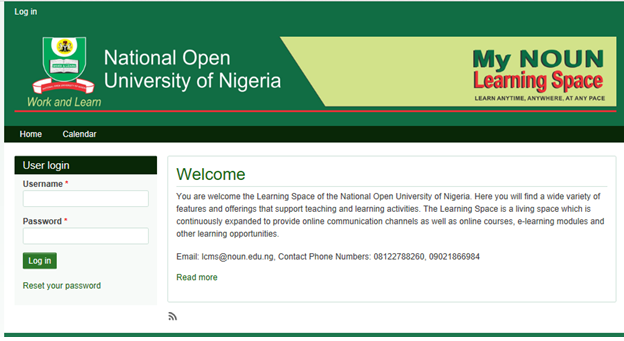
- Enter your username and password the initial username is the matriculation number and the password is also the matriculation number in lower case
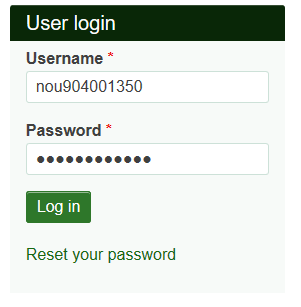
- After a successful login, you will be prompted to change your password
- A-enter your old password (i.e. your matric number)
- B-enter your new password
- C-confirm the new password
- D-check to see that your email address, programme, study centre etc. have been entered correctly. If not, make the appropriate changes
- E-click on save
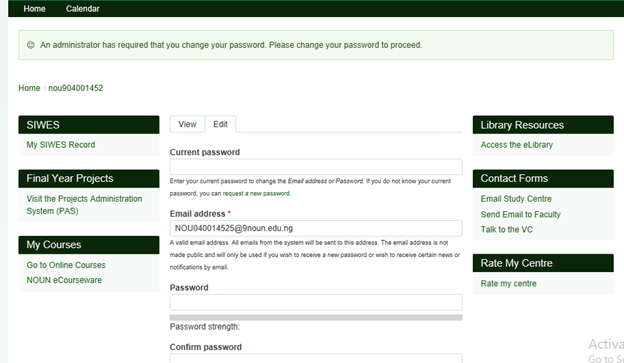
- You will get the message that the changes have been saved
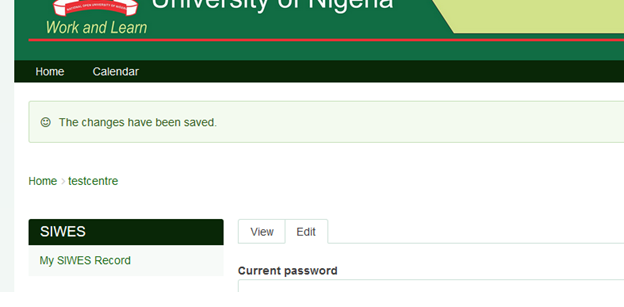
- Under the My Courses block, click on “Go to Online Courses
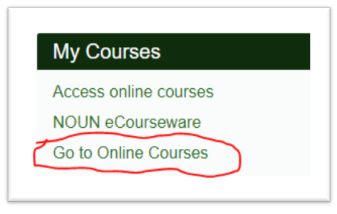
- You will be asked to confirm your login. Enter your username and password
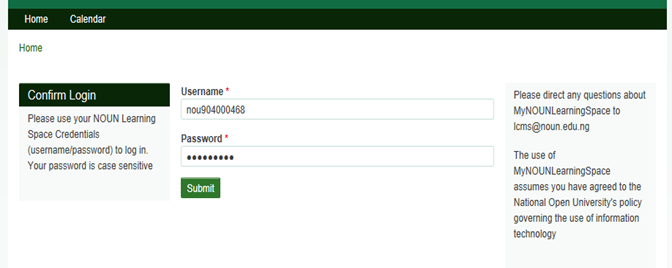
- You will be logged into the Online Learning Management system
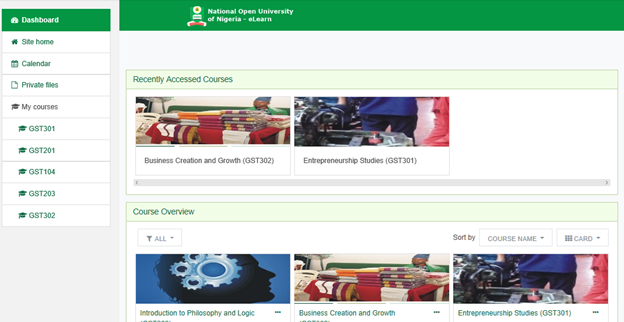
- Click on any of the courses you have registered for and begin going through the content. You can interact with the course facilitators and other students
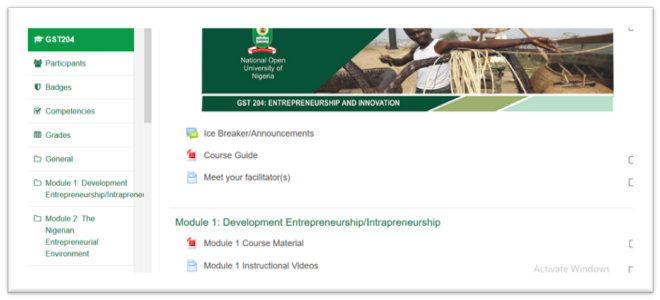
- If you have forgotten your password, click on the “forgot your password” link. Enter your correct email address as in your noun portal account. A password reset link will be sent to your email
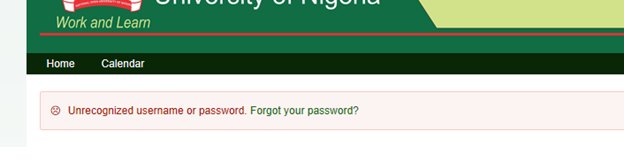
Please contact LCM if you are having any challenge.
Email: lcms@noun.edu.ng,
Contact Phone Numbers: 08122788260, 09021866984
